Urdu Keyboard Free Download for PC is a simple process. You can install Urdu phonetic keyboard for typing Urdu. Phonetic keyboard is good for casual typing but not for professional. it has not been optimized for performance.
How to Install Urdu Keyboard Free Download
Unzip the downloaded Urdu Keyboard Free Download file and double click the setup.exe to install a keyboard layout.
To add Urdu Keyboard Free Download Layouts for Windows XP
- Double click “Regional and Language options” icon
- Press “Language” tab
- Then press “Detail” button
- Press “Add” button
- Select “Input Language: “Urdu”, and Keyboard layout/IME : ”CRULP Urdu Phonetic v1.1″
To add/remove Keyboard Layouts for Windows Vista
- Double click “Regional and Language options” icon
- Press “Keyboard and Languages” tab
- Then press “Change keyboards…” button
- Now press “Add” button
- Select “Input Language: “Urdu”, and Keyboard: ”CRULP Urdu Phonetic v1.1″
How To Remove Urdu Keyboard Free Download
If for some reason you want to uninstall the Urdu phonetic keyboard. For example if you want to use some other key board then please proceed as follows.
To remove Keyboard Layouts for Windows
- Double click “Regional and Language options” icon
- Press “Language” tab
- Then press “Detail” button
- Now press “Add” button
- Select “Input Language: “Urdu”, and Keyboard layout/IME : ”CRULP Urdu Phonetic v1.1″
- To remove select a layout and press “Remove” button
To add/remove Urdu Keyboard Free Download from Windows Vista And Above
- Double click “Regional and Language options” icon
- Press “Keyboard and Languages” tab
- Press “Change keyboards…” button
- Then press “Add” button
- Select “Input Language: “Urdu”, and Keyboard: ”CRULP Urdu Phonetic v1.1″
- To remove select a layout and press “Remove” button
Release Notes
The Urdu Phonetic keyboard layout, version 1.1, is compatible with Unicode 5.1 and Microsoft Vista. This updated version includes new characters from Unicode 5.1 and offers three key layers: Base, Shift, and AltGr (Right Alt or Alt+Ctrl). Core characters retain their original positions, common diacritics are accessible on the Shift layer, while less common diacritics, honorifics, and symbols are located on the AltGr layer.
Building upon the original Phonetic keyboard layout released in April 2004, this revised version incorporates feedback to enhance usability. Download your free Urdu Keyboard here to experience efficient Urdu typing.

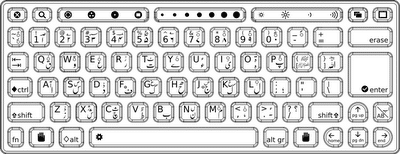
182 responses to “Urdu Keyboard Free Download For PC”
We are a gaggle of volunteers and starting a brand new scheme in our community. Your site offered us with valuable info to paintings on. You have performed an impressive task and our whole neighborhood shall be thankful to you.
A number of skilled software instructors propose to take into consideration a managing computer software merchant having a CMS item supplying a fully incorporated method involving medical information management, health care billing and also practice supervision revealing exactly the same information base. A different function to take into consideration is an efficient photograph, doc managing and access process for a seamless workflow. The optimal system must have an automatic visit verifier to avoid dropped cash flow coming from have missed prearranged appointments. All files is published into your get good at plan. It should also have an automatic go to reminder along with consultation scheduler. Course-plotting should be simple scheduling associated with appointments any time effortlessly and exactness.