Urdu Keyboard Free Download for PC is a simple process. You can install Urdu phonetic keyboard for typing Urdu. Phonetic keyboard is good for casual typing but not for professional. it has not been optimized for performance.
How to Install Urdu Keyboard Free Download
Unzip the downloaded Urdu Keyboard Free Download file and double click the setup.exe to install a keyboard layout.
To add Urdu Keyboard Free Download Layouts for Windows XP
- Double click “Regional and Language options” icon
- Press “Language” tab
- Then press “Detail” button
- Press “Add” button
- Select “Input Language: “Urdu”, and Keyboard layout/IME : ”CRULP Urdu Phonetic v1.1″
To add/remove Keyboard Layouts for Windows Vista
- Double click “Regional and Language options” icon
- Press “Keyboard and Languages” tab
- Then press “Change keyboards…” button
- Now press “Add” button
- Select “Input Language: “Urdu”, and Keyboard: ”CRULP Urdu Phonetic v1.1″
How To Remove Urdu Keyboard Free Download
If for some reason you want to uninstall the Urdu phonetic keyboard. For example if you want to use some other key board then please proceed as follows.
To remove Keyboard Layouts for Windows
- Double click “Regional and Language options” icon
- Press “Language” tab
- Then press “Detail” button
- Now press “Add” button
- Select “Input Language: “Urdu”, and Keyboard layout/IME : ”CRULP Urdu Phonetic v1.1″
- To remove select a layout and press “Remove” button
To add/remove Urdu Keyboard Free Download from Windows Vista And Above
- Double click “Regional and Language options” icon
- Press “Keyboard and Languages” tab
- Press “Change keyboards…” button
- Then press “Add” button
- Select “Input Language: “Urdu”, and Keyboard: ”CRULP Urdu Phonetic v1.1″
- To remove select a layout and press “Remove” button
Release Notes
The Urdu Phonetic keyboard layout, version 1.1, is compatible with Unicode 5.1 and Microsoft Vista. This updated version includes new characters from Unicode 5.1 and offers three key layers: Base, Shift, and AltGr (Right Alt or Alt+Ctrl). Core characters retain their original positions, common diacritics are accessible on the Shift layer, while less common diacritics, honorifics, and symbols are located on the AltGr layer.
Building upon the original Phonetic keyboard layout released in April 2004, this revised version incorporates feedback to enhance usability. Download your free Urdu Keyboard here to experience efficient Urdu typing.

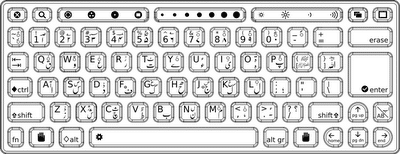
182 responses to “Urdu Keyboard Free Download For PC”
The most typical versions usually are McAfee, Norton, AVG as well as Kaspersky. People take care of the program by simply eliminating the particular infections and other related products created with malevolent intent.New driver resources are especially listing. system tests the system to get accessible motorists plus identifies the ones that tend to be absent or perhaps the out-of-date types. It then stands out on the proper people that should be set up on host to the particular dated ones or even playing to your world wide web in order to upgrade these people. When you’ll find lost people after that the item offers tips of appropriate individuals and once you have chosen one you intend to mount then that automatically installs that make up the net.The final laptop preventative routine maintenance software packages are the particular computer registry supervision program. These types of manage your personal computer. T is how the application car keys as well as configuration settings are frequently located. It contains important info about system along with files regions in the computer. If something is actually hooked up a gain access to is made from the personal computer so when its un-installed the particular gain access to stays unused. acrobat x pro serial is better.
جازاک اللھْ خیر