Urdu Keyboard Free Download for PC is a simple process. You can install Urdu phonetic keyboard for typing Urdu. Phonetic keyboard is good for casual typing but not for professional. it has not been optimized for performance.
How to Install Urdu Keyboard Free Download
Unzip the downloaded Urdu Keyboard Free Download file and double click the setup.exe to install a keyboard layout.
To add Urdu Keyboard Free Download Layouts for Windows XP
- Double click “Regional and Language options” icon
- Press “Language” tab
- Then press “Detail” button
- Press “Add” button
- Select “Input Language: “Urdu”, and Keyboard layout/IME : ”CRULP Urdu Phonetic v1.1″
To add/remove Keyboard Layouts for Windows Vista
- Double click “Regional and Language options” icon
- Press “Keyboard and Languages” tab
- Then press “Change keyboards…” button
- Now press “Add” button
- Select “Input Language: “Urdu”, and Keyboard: ”CRULP Urdu Phonetic v1.1″
How To Remove Urdu Keyboard Free Download
If for some reason you want to uninstall the Urdu phonetic keyboard. For example if you want to use some other key board then please proceed as follows.
To remove Keyboard Layouts for Windows
- Double click “Regional and Language options” icon
- Press “Language” tab
- Then press “Detail” button
- Now press “Add” button
- Select “Input Language: “Urdu”, and Keyboard layout/IME : ”CRULP Urdu Phonetic v1.1″
- To remove select a layout and press “Remove” button
To add/remove Urdu Keyboard Free Download from Windows Vista And Above
- Double click “Regional and Language options” icon
- Press “Keyboard and Languages” tab
- Press “Change keyboards…” button
- Then press “Add” button
- Select “Input Language: “Urdu”, and Keyboard: ”CRULP Urdu Phonetic v1.1″
- To remove select a layout and press “Remove” button
Release Notes
The Urdu Phonetic keyboard layout, version 1.1, is compatible with Unicode 5.1 and Microsoft Vista. This updated version includes new characters from Unicode 5.1 and offers three key layers: Base, Shift, and AltGr (Right Alt or Alt+Ctrl). Core characters retain their original positions, common diacritics are accessible on the Shift layer, while less common diacritics, honorifics, and symbols are located on the AltGr layer.
Building upon the original Phonetic keyboard layout released in April 2004, this revised version incorporates feedback to enhance usability. Download your free Urdu Keyboard here to experience efficient Urdu typing.

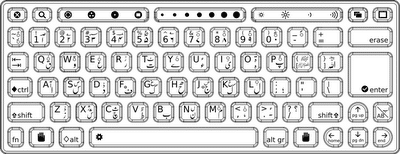
182 responses to “Urdu Keyboard Free Download For PC”
کیا حل ہے اپ کا اور کیا ہو رہا ہے
I need urdu keyboard rswtfaoe for urdu inpage 2009. I also need keyboard layout in printable format so I can sea which key represent which urdu letter. I did install the keyboard which u have given on ur site but when i click a it does not type alif w. how to resolve this issue. please send me full instructionsWassalamM Wahid
Three passions, slipme but overwhelmingly strong, have governed my life: the longing for love, the search for knowledge, and unbearable pity for the suffering of mankind. These passions, like great winds, have blown me hither and thither, in a wayward course, over a great ocean of anguish, reaching to the very verge of despair. I have sought love, first, because it brings ecstasy – ecstasy so great that I would often have sacrificed all the rest of life for a few hours of this joy. I have sought it, because it relieves loneliness–that terrible loneliness in which one shivering consciousness looks over the rim of the world into the cold unfathomable lifeless abyss.
A person necessarily help to make significantly posts I would state. That is the first time I frequented your website page and up to now? I surprised with the analysis you made to make this particular post extraordinary. Great activity!