Are you looking for an Urdu Keyboard For InPage Free Download?
InPage is a very popular and powerful software. It uses several kinds of keyboard for typing Urdu. InPage also has keyboards for typing other regional languages of the Indian subcontinent.
To Switch between Urdu and English Typing Press CTRL+SPACE. Pressing the CTRL+SPACE again would shift the keyboard back to its original position.
Most people prefer a Phonetic Urdu keyboard for typing Urdu in InPage.
If you need help in using the Urdu Keyboard For InPage then please ask in the comments here. I would answer them as quickly as possible
Urdu Keyboard for InPage: Free Download and Installation
Introduction
Are you looking for a seamless way to type in Urdu using InPage? If yes then you are at the right place. Having the right Urdu keyboard is vital for efficient and valid Urdu typing. In short, this article will guide you through the process. Thus, you will find and install a free Urdu keyboard compatible with InPage.
Understanding the Importance of Urdu Keyboard For InPage
InPage is a popular software used for Urdu typesetting and layout. To fully use its potential, you need a reliable Urdu keyboard. A dedicated Urdu keyboard ensures correct character input. Moreover, it saves time and enhances overall productivity.
Key Features of a Good Urdu Keyboard For InPage
- Compatibility: Firstly, the keyboard should work perfectly with your InPage version. Yet it should also work with your operating system version (Windows XP, Windows 7, Windows 10, 11, 12, etc,. (Or to Mac, or Linux if you are using a virtual box).
- Layout: Secondly, choose a layout that suits your typing style. Please note, that you can mostly choose phonetic or standard Urdu.
- Accuracy: Thirdly, the keyboard should accurately create Urdu characters without errors.
- Ease of Use: Finally, a user-friendly interface and simple installation process are vital.
Free Urdu Keyboard For InPage Options
There are several free Urdu keyboard options available online. Here are some popular choices:
- Pak Urdu Installer: This complete tool installs an Urdu keyboard. Moreover, it also activates Urdu language support. Finally, it also installs essential Urdu fonts.
- Urdu Phonetic Keyboard: This option suits those who prefer phonetic typing. It maps Urdu characters to English keys based on their phonetic equivalents.
- Online Urdu Keyboards: Many websites offer online Urdu Keyboards. You can use them without installation. Yet, they have limited features as compared to full keyboard software.
How to Install an Urdu Keyboard
The installation process varies depending on the keyboard software you choose. Generally, the steps involve:
- Download: First, download the Urdu keyboard software from a reliable source.
- Installation: Then, run the installer and follow the on-screen instructions.
- Configuration: Then, select the desired Urdu keyboard layout and save the settings.
- Switching Languages: Lastly, learn how to switch between English and Urdu keyboards. For this, you have to use the keyboard shortcut provided by your operating system.
Tips for Effective Urdu Typing
- Practice: Regular practice will improve your Urdu typing speed and accuracy.
- Keyboard Shortcuts: Use keyboard shortcuts to enhance efficiency.
- Font Selection: Choose appropriate Urdu fonts for your documents to ensure readability.
- Proofreading: Carefully proofread your Urdu text to avoid errors.
Conclusion
Follow these steps and pick the right Urdu keyboard. This way, you can greatly improve your Urdu typing experience in InPage. Remember to select a keyboard that aligns with your needs and choices. With regular practice, you’ll soon be typing in Urdu easily.

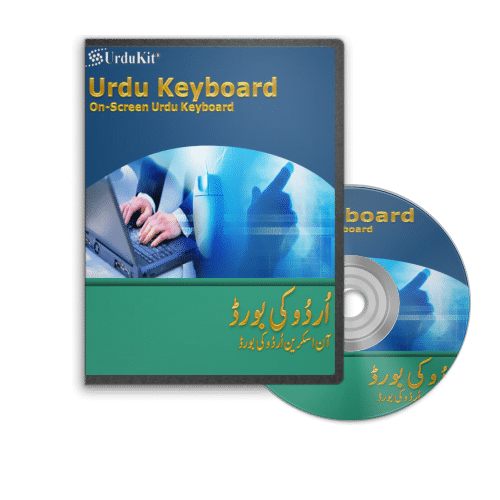


21 responses to “Urdu Keyboard For InPage Free – Download On Windows”
I’m extremely impressed with your writing abilities and also with the layout to your blog. Is that this a paid theme or did you customize it yourself? Either way keep up the nice high quality writing, it is uncommon to peer a nice blog like this one these days..
Not long ago i came upon your blog post and possess been examining along. I thought I might make my initial remark Urdu Keyboard For Inpage | Urdu Keyboard. I don’t understand what to convey other than I have treasured examining. Well put together web-site. Let me keep touring this blog generally. Thank you for conveying. Maintain putting up in this way.
Its like you read my mind! You appear to etdursnand so much approximately this, such as you wrote the e-book in it or something. I believe that you simply could do with some p.c. to power the message house a bit, however instead of that, that is wonderful blog. A fantastic read. I’ll definitely be back.
2 months ago that the sveerrs would be up FFS, THIS IS ABOUT KEYBOARDS, NOT SERVERS. Seriously, if all you’ve got is run-of-the-mill obvious complaints about what we already know and for most of us are patient about, at least do it where it’s relevant. It’s not like MNS can suddenly click his fingers and Microsoft jump to his commands, he has to wait, and he’s working damn hard to put all this together. If you don’t have anything constructive to say, GTFO. Use your head and READ the posts before launching into an unnecessary offensive, otherwise you’ll just discourage MNS from helping us at all in the future.